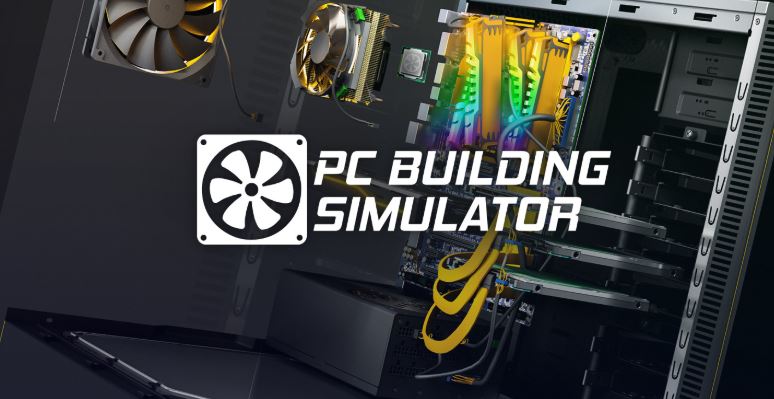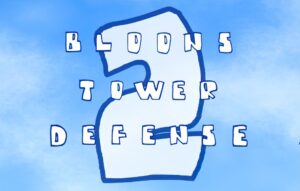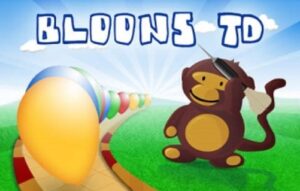This is a highly detailed simulation game that allows players to construct, repair, and manage custom-built computers. Developed by Claudiu Kiss and The Irregular Corporation, the game brings the inner workings of PC hardware into a virtual workspace.
Whether you’re a tech enthusiast or someone new to the world of PC assembly, this title offers an educational yet entertaining experience.
From upgrading GPUs to troubleshooting faulty motherboards, players are challenged with tasks that replicate real-world PC maintenance. The PC Building Simulator game mixes realism with a career mode that lets you run your own repair shop, making it ideal for both hobbyists and aspiring technicians.
File size
Development and Release of PC Building Simulator
This began as a simple tech demo in 2017 created by Claudiu Kiss. Due to overwhelming community interest, it was expanded into a full-fledged game and officially released by The Irregular Corporation on January 29, 2019.
The game received significant updates post-launch, including licensed hardware, improved performance diagnostics, and more intricate simulation systems.
Moreover, if this game drew you in, Train Sim World might just be your next obsession, bringing fresh twists and intense gameplay.
Collaborations with real-life hardware companies like Intel, AMD, NVIDIA, NZXT, and Corsair helped bring authenticity to the experience. By combining educational value with gamified tasks, the developers successfully made a niche subject accessible and fun for all players.
Storyline and Setting of PC Building Simulator
The game is centered around running a PC repair and customization business. Players begin in a small home-based workshop and gradually expand their business by taking on more complex jobs.
The narrative is light but practical each job or customer interaction serves to progress your experience and unlock new tools or hardware options.
The setting evolves as your business grows. You’ll eventually upgrade your workspace, manage job queues, stock inventory, and handle everything from virus removal to liquid cooling system installations. The environment is clean, minimal, and functionally designed to keep the focus on building and troubleshooting.
Game Modes in PC Building Simulator
This game includes a variety of modes to suit different playstyles:
- Career Mode: The primary mode where you take on customer requests, manage budgets, order parts, and build reputation. Tasks range from simple fixes to full PC builds with high-end specs.
- Free Build Mode: Offers complete freedom with unlimited money and parts. Ideal for experimenting with dream builds, testing hardware combinations, or designing without time pressure.
- Esports Expansion Mode (DLC): Adds a new storyline where you manage PCs for professional esports teams. Keep systems optimized, upgrade rigs for tournaments, and manage client expectations.
- Workshop Customization: Through updates and DLC, players can personalize their workshop’s layout, lighting, and branding, creating a more immersive workspace.
Gameplay Mechanics in PC Building Simulator
Gameplay is grounded in realism, offering players an authentic tech experience:
- Part Installation and Removal: Use precision tools to remove panels, install CPUs, apply thermal paste, attach RAM, and wire up GPUs and fans.
- Diagnostics and Benchmarking: Identify hardware problems using 3DMark scores, thermal readings, and in-game diagnostic tools. This teaches real-life problem-solving approaches for PC issues.
- Online Ordering and Budgeting: Players manage in-game currency to purchase parts. Delivery times, part compatibility, and cost-efficiency become critical to success.
- Cable Management and Aesthetics: Proper wiring and RGB lighting setup can impact not only appearance but also airflow and customer satisfaction scores.
Beginner Tips and Tricks
Starting out? These beginner tips can help you run a successful shop:
- Check Compatibility: Always double-check part compatibility before ordering. A mismatched motherboard or PSU can cost you both time and reputation.
- Use Auto-Screws Option: While realism is fun, enabling auto-screws in settings can speed up repetitive tasks during early levels.
- Manage Your Budget: Don’t overspend on parts for low-paying jobs. Stick to the budget given and aim for the best value hardware.
- Prioritize Upgrades: Invest in workshop upgrades that increase efficiency, such as faster delivery or extra build benches.
- Save Frequently: Glitches or unexpected errors during builds may set you back. Frequent saving ensures you don’t lose progress.
As well, can’t get enough of PC Building Simulator? Surgeon Simulator will keep your interest piqued with captivating gameplay and fresh storylines.
Features of PC Building Simulator Game
This game offers several standout features that blend realism with educational depth:
1) Real-World Licensed Hardware
The game features authentic components from major brands like ASUS, MSI, and Cooler Master. Players can mix and match GPUs, CPUs, RAM, and cases as they would in real life. This hands-on interaction offers a true-to-life PC building experience. It’s perfect for enthusiasts wanting to explore builds without the cost.
2) Realistic Troubleshooting and Repairs
Whether it’s thermal issues, boot errors, or failed power supplies, the game covers them all. Diagnosing and solving these problems mimics real-world repair scenarios. Players apply logical thinking and technical skills to restore functionality. This makes gameplay both rewarding and educational.
3) Educational Value
This is widely praised for its instructional benefits. It teaches users how different components interact and what tools are needed. Even those new to hardware gain confidence through its guided processes. Many schools and workshops use it as an interactive learning tool.
4) Expansions and Modding
Frequent DLC updates and mod support keep the game fresh with new challenges. Players can experiment with water cooling, RGB setups, and themed builds. Custom content created by the community adds even more variety. This ensures replayability and long-term engagement.
5) Clean, User-Friendly Interface
Navigating your repair shop and builds is intuitive, thanks to the polished interface. Organizing parts, tracking jobs, and running diagnostics all feel seamless. It’s approachable for beginners yet functional for advanced users. The overall design supports both casual play and technical depth.
Advanced Building Techniques
To elevate your build quality and efficiency, try these pro tips:
- Optimize Cooling Layout: Place case fans to ensure proper airflow. Intake at the front, exhaust at the back/top improves cooling performance.
- Benchmark Before and After: Running benchmark tools before and after a job helps confirm upgrades made a measurable impact.
- Use Cable Extensions for Clean Builds: Neatly routed cables improve aesthetics and sometimes help in airflow—especially for higher-end client builds.
- Overclock Carefully: Boost CPU/GPU performance by overclocking but monitor temperatures to avoid damaging components or reducing stability.
- Keep Spare Parts in Inventory: Frequently used items like thermal paste, SATA cables, and standard RAM sticks should always be kept in stock to reduce downtime.
Why PC Building Simulator Stands Out
This game shines because it fills a unique niche: offering entertainment that’s also practical and educational. It empowers players with knowledge about PC hardware while delivering a satisfying gameplay loop involving problem-solving and creative design.
Whether you want to practice before building a real computer or simply enjoy tinkering with tech in a low-pressure setting, this game provides unmatched accessibility and depth. With realistic mechanics, official licensing, and an active modding community, it’s a must-play for tech enthusiasts and curious minds alike.
System Requirements
To ensure smooth gameplay, here are the minimum specs for PC Building Simulator:
- OS: Windows 7 or later (64-bit)
- Processor: Intel Core i5-2500K or AMD Athlon X4 740
- Memory: 4 GB RAM
- Graphics: GeForce GTX 660 / Radeon R9 285
- Storage: 30 GB available space
Whether you’re building a powerhouse rig or fixing software bugs, PC Building Simulator transforms a technical subject into an engaging and interactive experience. It’s not just a game it’s a valuable tool that combines creativity, logic, and real-world learning in one polished package.