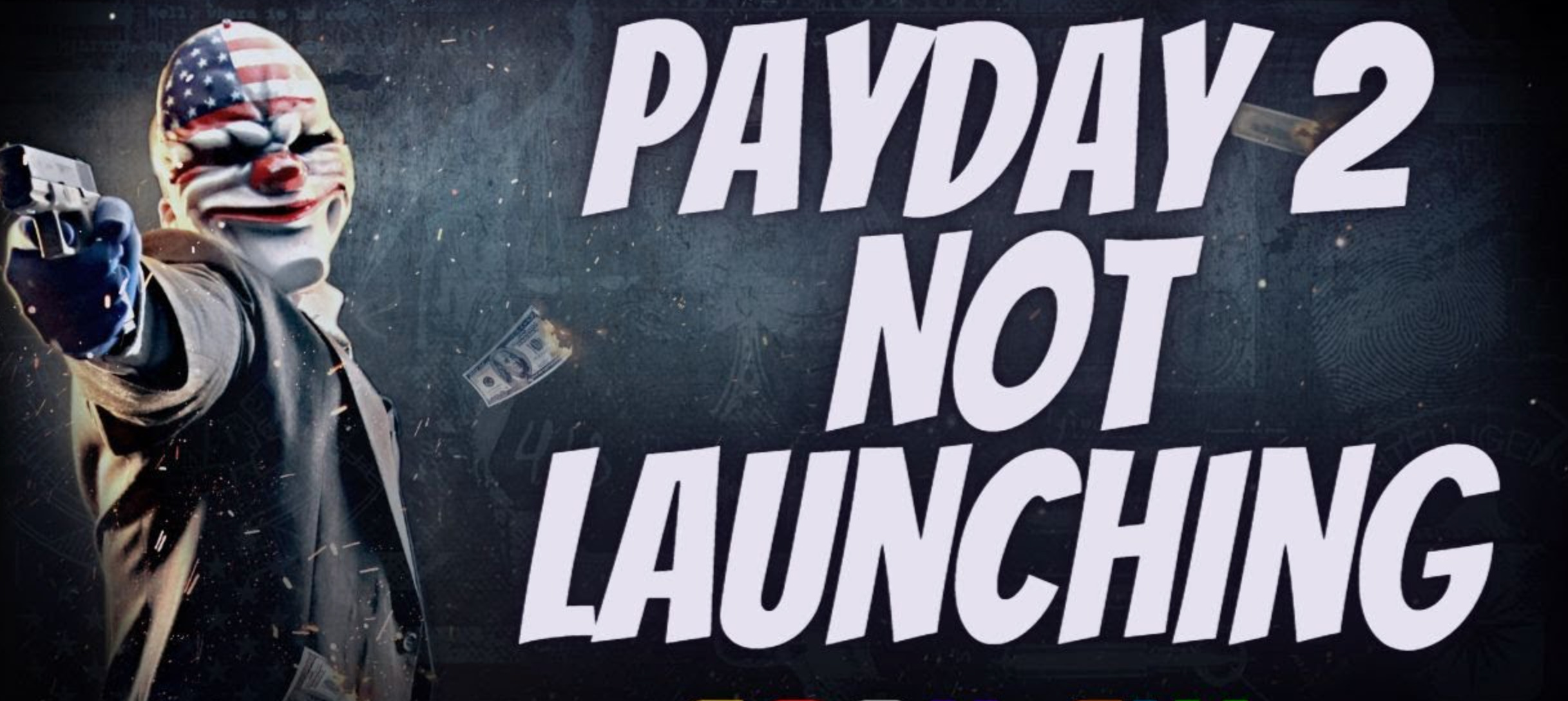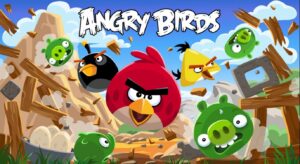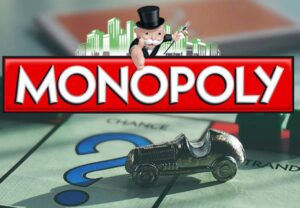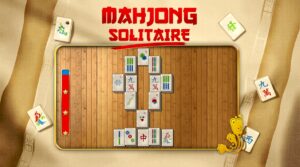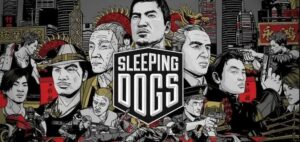Payday 2 remains a beloved cooperative shooter even more than a decade after its debut. However, many players have encountered issues when trying to launch the game. For instance, one Reddit user described their experience: “I cannot launch the game. When I press play, it says launching, and then it returns to the play button.” Sometimes, players might find that nothing happens when they attempt to start Payday 2, while other times, error messages may appear. Here’s how to troubleshoot and fix the launching problems with Payday 2 on a Windows PC.
1. Set Payday 2 to Run as Administrator
One common solution for game startup issues is to run Payday 2 with administrative privileges. This allows the game to access all necessary files without restrictions. Here’s how to set it up:
- Right-click the Payday 2 shortcut or executable.
- Select Properties.
- Navigate to the Compatibility tab.
- Check the box for Run this program as an administrator.
- Click Apply, then OK.
2. Verify Game Files
Verifying the integrity of the game files can often resolve launch issues. Even if you don’t receive an error message, it’s still a good idea to repair the game files. Here’s how to do this on Steam or Epic Games:
- Open the game launcher.
- Locate Payday 2 in your library.
- Right-click on the game and select Properties.
- Find the option to verify the game files (the wording may differ between launchers).
3. Delete the WSOCK32.dll File
Many players have reported success in resolving launching issues by deleting the WSOCK32.dll file. This action updates the SuperBLT mod-loading hook for Payday 2. Here’s how to delete it:
- Open File Explorer and navigate to:
Program Files (x86) > Steam > steamapps > common > PAYDAY 2. - Select the WSOCK32.dll file.
- Press Delete on the command bar or Home tab.
4. Set a New Steam Launch Option
Another method that has proven effective is setting a new launch option in Steam. Here’s how to do it:
- Launch Steam and go to the Library tab.
- Right-click Payday 2 and select Properties.
- Click on the General tab to access the Launch Options box.
- Input
-steamMMin the Launch Options field.
5. Remove Mods
Corrupted or incompatible mods can also lead to startup issues. To resolve this, you might consider clearing the mods folder:
- Open File Explorer and navigate to your Payday 2 installation directory.
- Locate and open the mods folder.
- Press Ctrl + A to select all files and delete them using the Delete option. Alternatively, right-click the mods folder and select Delete.
6. Set a Windowed Renderer Setting
If you’re facing a black screen when launching Payday 2, you might try enabling a windowed renderer setting. This can help resolve black screen issues:
- Press Windows + R to open the Run dialog.
- Type
%localappdata%and hit OK. - Open the PAYDAY 2 data folder.
- Find and double-click the render_settings file to open it in Notepad.
- Look for the line
windowed = "false"and change it towindowed = "true".
7. Additional Fixes
If the game still won’t start after trying the above steps, here are some other potential solutions:
- Disable fullscreen optimization for Payday 2.
- Clear Steam’s download cache.
- Turn off the Steam overlay feature.
- Reinstall Payday 2 via Steam or Epic Games.
You may need to apply several of these solutions to find the one that works for you. These fixes have helped numerous players successfully launch Payday 2, so don’t hesitate to try them out!