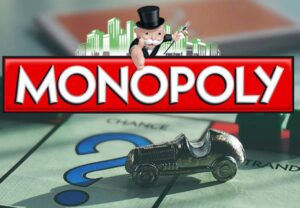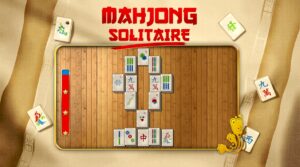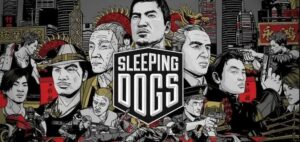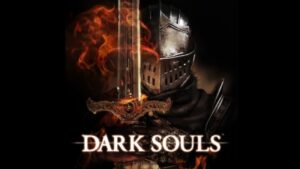It is a wildly popular battle royale game that has made waves on mobile devices, but many players are now enjoying its thrilling action on PC as well.
Developed by 111 Dots Studio and published by Garena, Free Fire offers intense multiplayer survival gameplay, packed with fast-paced matches, tactical combat, and character-driven strategies.
Bringing Free Fire to PC not only enhances the gaming experience with better controls and visuals but also introduces a new level of immersion for both casual players and competitive enthusiasts.
File size
Development and Release of Free Fire Game
Free Fire was originally launched in December 2017 for mobile platforms. Due to its massive success and growing demand, players began seeking ways to experience the game on larger screens.
Garena responded by making the game accessible via emulators and later introducing Free Fire MAX—a version with enhanced graphics suitable for more powerful devices.
With the use of PC emulators such as BlueStacks or LDPlayer, millions of gamers now enjoy Free Fire on desktops and laptops, benefiting from improved performance, mouse-and-keyboard precision, and larger displays.
As well as, had a blast with this game? Keep the good times rolling by stepping into GTA: Vice City—another thrilling journey awaits.
Storyline and Setting of Game
Although Free Fire doesn’t revolve around a central storyline, it is set in an intriguing world where players are dropped onto remote islands to battle for survival. Each player controls a unique character with a backstory, personality, and signature ability.
The lush landscapes include maps like Bermuda, Purgatory, and Kalahari—each offering distinct tactical challenges and diverse environments. Players must loot, fight, and survive as the safe zone shrinks, pushing everyone into intense close-quarter battles.
Game Modes in Free Fire
Free Fire on PC offers the same thrilling game modes that made the mobile version famous:
- Classic Battle Royale Mode: 50 players drop into an island, scavenging for weapons and gear while fighting to be the last one standing.
- Clash Squad Mode: A fast-paced 4v4 mode that focuses on teamwork, strategy, and quick reflexes in small arenas.
- Lone Wolf Mode: A 1v1 intense combat mode ideal for testing individual skill.
- Custom Room Mode: Private matches where players can set their own rules and invite friends for fun or practice.
Gameplay Mechanics of Free Fire
Playing Free Fire on PC brings smoother and more responsive controls that elevate the game’s mechanics:
- Character Skills: Each character possesses an active or passive ability—such as increased speed, healing boosts, or armor improvements—that can change the flow of battle.
- Weapons and Loadouts: Players can choose from a vast arsenal including SMGs, ARs, snipers, and melee weapons, with attachments and skins enhancing customization.
- Vehicles: Cars, bikes, and boats can be used to traverse the map quickly or run down opponents.
- Shrinking Safe Zone: Matches become progressively tense as the play area shrinks, forcing tactical decisions and intense firefights.
Beginner Tips and Tricks
For those new to Free Fire on PC, here are some helpful tips:
- Practice Movement and Shooting: Use keyboard and mouse controls to gain better accuracy and movement precision over mobile gameplay.
- Loot Quickly: Always keep an eye on nearby loot and equip armor and healing items early.
- Play Safe Zones Smartly: Stay inside the safe zone and avoid unnecessary fights until you’re better equipped.
- Master Characters: Some characters are better suited for aggressive play, while others excel at defense or support—choose according to your style.
- Use Headphones: Sound is key—footsteps and gunfire give away enemy positions.
Additionally, if you couldn’t get enough of Free Fire, give A Way Out a try—it’s a captivating adventure that will keep you engaged!
Few Important Features of Free Fire Game
Free Fire on PC offers several unique features that elevate the gameplay experience, especially for those looking for enhanced visuals, precision, and competitive thrills.
1) Enhanced Graphics and Performance
Playing Free Fire on PC allows for sharper graphics, higher resolutions, and smoother frame rates compared to mobile devices.
The enhanced visuals not only make the environments and characters more immersive but also improve reaction times and gameplay fluidity. This upgrade creates a more cinematic and responsive battle royale experience.
2) Keyboard and Mouse Support
One of the biggest advantages of PC play is the precision and speed offered by keyboard and mouse controls. Players can aim more accurately, switch weapons faster, and assign custom keybindings to suit their playstyle. This increased control can give PC users a distinct edge in competitive matches.
3) Diverse Character Roster
Free Fire boasts a wide range of characters, each equipped with special abilities that can change the outcome of a match. From Kelly’s speed boost to Chrono’s protective shield and Alok’s healing aura, every character adds strategic depth. This diversity encourages experimentation and allows players to tailor their tactics.
4) Rich Customization Options
The game offers extensive customization, letting players personalize their avatars with skins, costumes, weapon designs, and expressive emotes. Many of these items can be unlocked through events, achievements, or purchases, allowing players to showcase their style and stand out on the battlefield.
5) Global Community and Esports
Free Fire has cultivated a massive global player base and a vibrant esports scene. International tournaments, such as the Free Fire World Series, draw top talent from around the world and offer huge prize pools. This thriving community adds excitement for both casual players and aspiring professionals.
Advanced Combat Techniques
To master Free Fire on PC, advanced strategies are essential:
- Pre-Aim and Pre-Fire: PC controls make it easier to anticipate enemy movements and fire before they react.
- Use Cover Wisely: Peek out of buildings, rocks, or trees while staying protected.
- Gloo Wall Mastery: Quick placement of Gloo Walls for defense or surprise attacks is crucial in high-level matches.
- Flanking and Ambushes: Take advantage of terrain and movement speed to outmaneuver opponents.
- Resource Management: Always carry a mix of grenades, medkits, and weapon types for adaptability.
Why Free Fire Game Stands Out
Free Fire distinguishes itself through its short match times, unique character system, and mobile-friendly optimization. Matches typically last around 10 minutes, making the game perfect for quick sessions while retaining competitive depth.
The character-driven abilities add a layer of strategy missing from many other battle royales, and the constant content updates ensure the game never feels stale. Free Fire’s commitment to accessibility has also helped it become one of the most playable games globally.
System Requirements
To play Free Fire on PC, these are the minimum system requirements:
- Storage: 5 GB free disk space
- OS: Windows 7, 8, 10, or 11 (64-bit)
- Processor: Intel or AMD Processor
- RAM: At least 4 GB
- Graphics: Intel HD Graphics 520 or better
Free Fire on PC delivers an exhilarating battle royale experience with enhanced visuals, precise controls, and intense action. Whether you’re aiming to climb the competitive ranks or just enjoy casual matches with friends, Free Fire offers excitement at every turn.