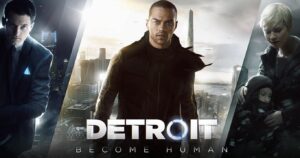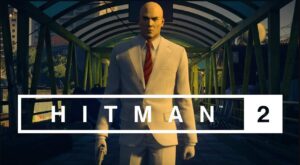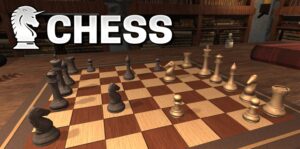This is iconic sandbox game it has captured the hearts of millions worldwide. The game allows players to create, explore, and survive in a blocky, procedurally generated world.
While the game is available in several versions, Minecraft Java Edition stands out as the most versatile and mod-friendly version, offering a completely customizable experience.
Whether you’re building massive structures, exploring vast landscapes, or battling mobs, the Java Edition provides endless opportunities for creativity.
File size
Development and Release of Minecraft Java Edition
Minecraft was developed by Mojang Studios and initially released in 2009 by Markus “Notch” Persson. The Java Edition, being the original version of the game, has seen constant updates and improvements since its release, maintaining a dedicated fanbase.
The game was fully released in 2011, and it continues to evolve with new features, updates, and community content.
Besides, after enjoying this game, keep the thrill alive with Terratech, another unforgettable experience in the same genre.
The Java Edition is available exclusively for PC, offering a superior modding experience and full customization of gameplay. It’s the version of choice for players who enjoy creating mods, adding new game mechanics, or joining custom multiplayer servers.
The game has achieved remarkable success and become a cultural phenomenon, inspiring books, movies, and even educational programs. Its unique blend of creativity, survival, and exploration makes it a favorite across all age groups.
Storyline and Setting of the Game
Minecraft doesn’t have a specific story or overarching plot, but it does offer various gameplay modes that provide different experiences.
The game is set in a vast, procedurally generated world consisting of different biomes, such as forests, deserts, and oceans, as well as structures like villages, caves, and strongholds. The objective is to survive and thrive in this world by gathering resources, crafting tools, and building structures.
One of the key aspects of the game is the player’s freedom. Players can choose to focus on different playstyles, such as creative building, exploration, or survival.
However, there is a defined progression system in Survival mode, where players must gather materials to build shelter, craft tools, and eventually defeat powerful bosses like the Ender Dragon or the Wither.
Minecraft’s setting is known for its distinctive blocky art style, which adds to the charm of the game. While the graphics are simple, the world is immersive, offering countless opportunities for creativity and exploration.
Game Modes of Minecraft Java Edition
This game features several modes to keep players engaged:
- Survival Mode: This is the default mode, where players must gather resources, craft tools, and survive against the environment and hostile mobs like zombies and skeletons. Health and hunger are key factors, and players need to manage these aspects to thrive.
- Creative Mode: In this mode, players have unlimited resources and can fly around the world. Creative mode is perfect for building without the limitations of survival, allowing players to focus entirely on their creations.
- Adventure Mode: This mode is geared towards custom maps and experiences created by other players. It involves completing challenges and puzzles, with certain blocks being restricted to prevent players from breaking or placing them outside the map’s design.
- Spectator Mode: In Spectator Mode, players can fly around the world without interacting with it. This mode is ideal for observing, exploring, or spectating multiplayer matches.
- Hardcore Mode: A more challenging version of Survival mode, where players only have one life. If they die, the world is deleted, making it a high-stakes experience for those seeking a true challenge.
Gameplay Mechanics of Minecraft Java Edition
This game offers a unique and engaging gameplay experience based on exploration, crafting, and survival. Some of its key gameplay mechanics include:
- Crafting System: Players can gather materials from the world to craft tools, blocks, and items. This crafting system is crucial for progression, allowing players to gather the necessary resources to survive and thrive.
- Building: Minecraft allows players to build practically anything they can imagine. From small huts to grand castles, the possibilities are endless. The block-based structure of the game encourages creativity and experimentation.
- Multiplayer Servers: Minecraft Java Edition supports multiplayer servers where players can join and interact with others in a shared world. These servers offer a variety of mini-games, survival worlds, and creative realms. Players can also host their own private servers for friends or public communities.
Similarly, thrilled by the action in Minecraft Java Edition? Extend the excitement with Scrap Mechanic, an adventure that’s ready to keep you fully immersed.
- Mods and Customization: One of the standout features of Minecraft Java Edition is the ability to mod the game. Players can modify the game’s mechanics, add new items and creatures, or even create entirely new gameplay experiences. This makes Java Edition the most flexible version of the game.
Beginner Tips and Tricks
For newcomers to this edition, here are a few tips to help you get started:
- Start by Gathering Resources: In Survival mode, your first priority should be to gather basic resources like wood, stone, and coal to craft tools and build a shelter.
- Build a Shelter Quickly: As night approaches, hostile mobs like zombies, skeletons, and spiders will spawn. Build a simple shelter to protect yourself from them.
- Explore and Mine: Exploration is key in Minecraft. Dig deep into the earth to find valuable resources like iron, diamonds, and gold. These will help you craft better tools and gear.
- Experiment with Crafting Recipes: Minecraft has an extensive crafting system. Experiment with different materials to discover new recipes that can enhance your survival.
- Learn from the Community: The Minecraft community is vast and creative. Explore fan-made mods, servers, and custom maps for new gameplay experiences.
Important Features of Minecraft Java Edition Game
Here are some of the standout features that make this game a unique and beloved game:
1) Endless Customization
It offers unparalleled freedom for players to modify and personalize their gameplay experience. Whether you’re installing mods that change game mechanics, creating custom skins for your character, or designing unique worlds, the level of customization available in the Java Edition is unmatched, giving players the power to shape their own adventures.
2) Active Community and Support
The game benefits from a vast and engaged community that contributes regularly to its growth. From creating mods and custom maps to designing entire servers with unique experiences, the community constantly adds fresh content. Mojang Studios actively supports the game with regular updates, ensuring that it stays vibrant and full of new possibilities.
3) Cross-Platform Compatibility with Mods
Unlike other editions, Java Edition supports mods, giving players the ability to transform their Minecraft experience in countless ways. With thousands of community-created mods available, you can customize everything from graphics to gameplay mechanics. This high level of modding freedom is one of the major advantages of the Java Edition, as it allows for a highly personalized experience.
4) Frequent Updates
Mojang Studios is committed to continuously improving Minecraft Java Edition with frequent updates. These updates introduce new biomes, mobs, and gameplay mechanics, while also enhancing performance and fixing bugs. Players can look forward to regular content drops, ensuring the game remains exciting and dynamic over time.
5) Multiplayer Servers and Realms
To excels in multiplayer experiences, offering players the opportunity to join custom servers that feature unique mini-games, vast survival worlds, or competitive PvP modes. Players can also create their own private Minecraft Realms to connect with friends, ensuring a versatile and enjoyable multiplayer experience.
Advanced Tips for Experienced Players
For seasoned players looking to gain an edge in Minecraft Java Edition, here are some advanced strategies:
- Master Redstone: Redstone is Minecraft’s version of electrical circuits. Mastering redstone can help you create automated farms, traps, and even complex machines like elevators and computers.
- Explore New Biomes and Structures: Keep an eye out for new biomes introduced in updates. These biomes often come with unique mobs, items, and resources that can help you on your journey.
- Farm Efficiently: Once you’ve established a base, set up farms for resources like crops, animals, and even mobs. Automated farms using redstone can make resource gathering more efficient.
- Enchant Your Gear: Enchanting tools, weapons, and armor can provide a significant boost to your abilities. Learn how to create an enchanting table and grindstone to enhance your equipment.
- Utilize Elytra for Exploration: The Elytra wings allow you to glide through the air. With these, you can easily explore vast areas, find new structures, or avoid dangerous situations.
System Requirements
To enjoy Minecraft Java Edition, ensure your PC meets the following minimum system requirements:
- OS: Windows 10/11, macOS, or Linux
- Processor: Intel Core i3 or AMD Ryzen 3
- Memory: 4 GB RAM
- Graphics: Intel HD Graphics 4000 or AMD Radeon RX 550
- Storage: 4 GB available space
Minecraft Java Edition offers the ultimate flexibility, creativity, and customization for players. Whether you’re new to the game or an experienced player, the endless possibilities for building, exploring, and surviving make it a timeless classic.