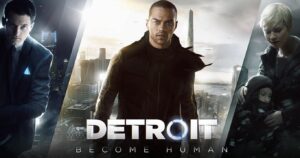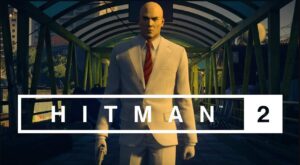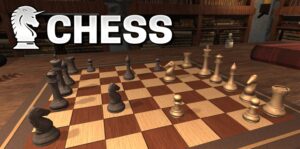This game is a flight simulation game developed by Jundroo that gives players the ability to design and fly their own planes.
Released in 2014, SimplePlanes quickly became popular for its unique take on flight simulation, offering a balance of creativity and technical precision.
With its intuitive design tools and realistic flight mechanics, the game appeals to both casual players and aviation enthusiasts.
File size
Development and Release of SimplePlanes Game
This was developed by Jundroo, the same team behind the popular game SimpleRockets. The game was first released on Steam in 2014 and has since received multiple updates that expand the game’s features and improve its graphics and mechanics.
The developer’s goal was to create a flight simulation experience that was accessible yet challenging, with a focus on allowing players to build, test, and modify their own aircraft.
More, can’t get enough of this game? Fernbus Simulator will keep your interest piqued with captivating gameplay and fresh storylines.
Over the years, SimplePlanes has garnered a strong fanbase, with players sharing their custom-made planes and flying creations online. The game’s active community and modding support have helped keep it fresh and engaging, with new challenges and innovations constantly emerging.
Storyline and Setting of Game
This game doesn’t have a traditional storyline. Instead, it’s all about creativity and experimentation. Players are tasked with building planes using a variety of parts, including wings, engines, and fuselages, before testing them in flight.
Whether you’re creating a sleek fighter jet, a massive cargo plane, or a bizarre flying contraption, the game gives you the freedom to design virtually any kind of aircraft you can imagine.
The game is set in a fictional world filled with various environments for testing your planes. Players can fly over islands, mountainous regions, and oceans, all while dealing with the challenges of real-world aerodynamics. The game also offers a set of missions, challenges, and races to put your creations to the test.
Game Modes of SimplePlanes
SimplePlanes offers a variety of game modes to suit different playstyles:
- Build Mode: This is where you design your planes. The build mode offers a wide range of parts and tools to create everything from basic aircraft to complex flying machines. The game’s drag-and-drop interface allows for easy construction, though mastering aerodynamics and balancing the components of your plane can be challenging.
- Flight Mode: Once your plane is built, you can take it into the air. Flight mode gives you control over your creation, allowing you to test its performance, make adjustments, and see how well it handles under different conditions. You can also try out various flying challenges and engage in missions to test your skills.
- Sandbox Mode: For those who prefer an open-ended experience, sandbox mode allows you to fly your planes in a variety of environments without any set goals or restrictions. You can simply explore, test, and have fun with your creations.
- Challenges and Missions: In addition to free-form building and flying, SimplePlanes offers a variety of challenges and missions. These include races, bomb runs, and other objectives that push your flying skills to the limit. Completing these challenges rewards you with points and new parts for your planes.
- Multiplayer Mode: In multiplayer, you can share your creations with other players or engage in aerial dogfights, races, and other competitive activities. This adds a social element to the game, allowing you to showcase your planes and challenge others in creative ways.
Gameplay Mechanics of SimplePlanes
The core gameplay of SimplePlanes revolves around designing and flying aircraft. Here are some of the key mechanics:
- Plane Building: Players can create their own planes using a vast selection of parts. Each part affects the plane’s performance, and building a functional aircraft requires an understanding of aerodynamics and balance. For example, the position of the wings, engines, and tail can affect how your plane handles during flight.
- Flight Physics: The game uses realistic flight physics that simulate real-world aerodynamics. Players must consider factors like lift, drag, weight, and thrust when building and flying their planes. A plane that isn’t balanced correctly or doesn’t have enough power can easily fail during flight.
As well as, had a blast with SimplePlanes? Keep the good times rolling by stepping into Cat Goes Fishing—another thrilling journey awaits.
- Controls: SimplePlanes features simple controls that make it accessible to new players, but mastering the flight mechanics takes time and skill. You can control your plane using a keyboard, mouse, or controller, and the game also includes customizable control settings to suit your preferences.
- Modding Support: One of the most appealing aspects of thsi game is its modding community. Players can create and share custom planes, parts, and missions, which adds a huge amount of replay value to the game. You can download new creations from the game’s community or create your own to share with others.
Beginner Tips and Tricks
If you’re just getting started with SimplePlanes, here are a few tips to help you build and fly better planes:
- Start with Simple Designs: Begin by building basic planes and experimenting with different parts. Avoid trying to make overly complicated designs right away, as it can be challenging to get everything working perfectly.
- Test Your Planes Frequently: After building your plane, take it into flight mode and test it. Make adjustments to the wings, engines, and other components based on how the plane performs. Small tweaks can make a big difference in how your plane handles.
- Learn the Basics of Aerodynamics: Understanding how lift, drag, and thrust work can help you design better planes. Experiment with different wing shapes, engine types, and control surfaces to see what works best.
- Use the Sandbox Mode: Sandbox mode is great for testing out new ideas without any pressure. Use it to experiment with different designs and see how they fly in various conditions.
- Don’t Be Afraid to Fail: Not every plane you build will fly perfectly on the first try. Failure is a part of the learning process, and you’ll get better over time as you fine-tune your designs and flight skills.
Important Features of the SimplePlanes Game
This game offers a wide array of features that elevate the aviation simulation experience:
1) Creative Plane Building
The core of SimplePlanes is its versatile plane-building system, which allows players to design and customize every detail of their aircraft.
Whether it’s shaping the wings, adjusting the engines, or creating the fuselage, the game gives you complete creative control. This flexibility ensures that you can build anything from highly realistic planes to imaginative, outlandish designs.
2) Realistic Flight Physics
With a focus on accurate flight dynamics, SimplePlanes incorporates realistic flight physics that account for essential factors like lift, drag, and thrust.
This adds complexity to the gameplay, as players must think critically about how every part of their plane influences its flight performance, whether in terms of speed, stability, or maneuverability.
3) Expansive Modding Community
The SimplePlanes community is highly engaged in modding, offering a wealth of user-generated content. You can explore and download a wide variety of new planes, parts, and missions or upload your own creations to share with others.
This thriving modding ecosystem keeps the game fresh and provides an almost endless supply of new content, ensuring players always have something new to explore.
4) Challenging Missions and Races
Beyond the creative freedom of building and flying planes, it presents a range of missions and challenges. From high-speed races to combat scenarios, these challenges test your piloting skills and provide valuable rewards, such as new parts and upgrades for your planes. They add an exciting layer of difficulty and give players a sense of achievement.
5) Multiplayer Mode
SimplePlanes includes a multiplayer mode where players can connect with others to share creations, compete in aerial dogfights, or race against each other. This mode introduces a competitive and social element, allowing players to showcase their builds, engage in friendly competition, and interact with the community in real-time.
Advanced Flight Techniques
To excel in SimplePlanes, players need to master aircraft design, aerodynamics, and precision flying:
- Optimize Aircraft Design for Stability and Performance: Focus on balancing weight distribution, wing placement, and control surfaces to ensure smooth and stable flight. Experiment with different designs to improve lift, maneuverability, and fuel efficiency.
- Master Advanced Maneuvers and Controls: Learn to perform complex aerial stunts, such as loops, rolls, and tight turns, by adjusting throttle and control surfaces. Fine-tune your controls to handle both fast and slow-speed flight without losing stability.
- Use Engines and Fuel Efficiently: Selecting the right engine for your aircraft can dramatically affect performance. Balance speed, power, and fuel consumption to maximize flight time while maintaining top speed and agility.
- Test and Modify Your Designs for Different Environments: Each mission and environment may require unique adjustments to your plane’s design. Test your aircraft in different conditions (e.g., high altitudes or harsh weather) and make modifications to ensure optimal performance.
Why the SimplePlanes Game Stands Out
What makes SimplePlanes unique is the combination of creative freedom and realistic flight mechanics. Unlike other flight simulators that focus solely on realism, SimplePlanes encourages players to experiment and have fun while still adhering to the laws of physics.
The game’s active community, modding support, and challenging gameplay ensure that it remains a popular choice for flight simulation fans.
Whether you’re a seasoned pilot or a newcomer to the genre, SimplePlanes offers a rich, enjoyable experience that’s both educational and entertaining. Its balance of creativity and technical challenge makes it one of the best flight simulation games available.
System Requirements
Here are the minimum system requirements for running SimplePlanes on your PC:
- OS: Windows 7/8/10
- Processor: 2.0 GHz processor
- Memory: 4 GB RAM
- Graphics: DirectX 9.0c-compatible graphics card
- Storage: 1 GB free space
SimplePlanes is a fantastic game for those who enjoy a combination of creativity, engineering, and flight simulation. It provides a user-friendly platform for designing planes, while also offering enough complexity to keep more advanced players engaged.
Whether you’re a newcomer just starting to build your first aircraft or a seasoned veteran designing the next great fighter jet, it offers something for everyone.
For players interested in aviation, physics, or just plain fun,it is a must-try experience. And with its active community and modding support, there’s always something new to discover.